RCA M4008 Bedienungsanleitung
Stöbern Sie online oder laden Sie Bedienungsanleitung nach MP3 / MP4-Player RCA M4008 herunter. RCA M4008 User's Manual Benutzerhandbuch
- Seite / 28
- Inhaltsverzeichnis
- LESEZEICHEN



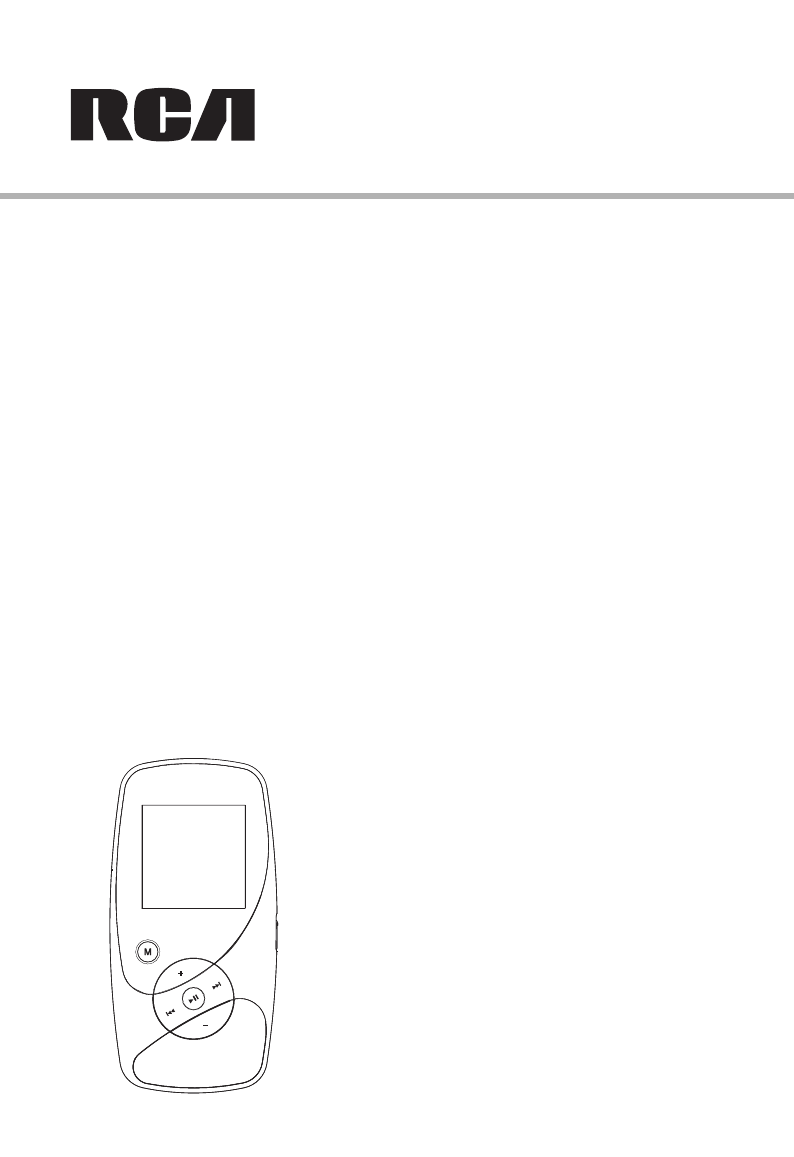
- Contents 2
- Safety information 3
- IMPORTANT SAFETY INFORMATION 5
- End user license agreement 6
- Before you begin 8
- Software setup 9
- Connecting to the computer 10
- Explorer (Drag-and-Drop) 12
- OPAL USB Device 13
- General controls 14
- Music playback 17
- Music playback display 17
- Audiobooks playback 17
- Picture viewing 18
- Video viewing 18
- Video converter 19
- Voice recording 20
- Playback voice recording 21
- Deleting recorded files 21
- My Selections 21
- Player’s menu 22
- Additional information 24
- Limited warranty 26
Inhaltsverzeichnis
M4004M4008M4018MC4004MC4008MC4018user manualIt is important to read this instruction book prior to using your new product for the first time.
Connecting to the computer10Connecting the player to thecomputerConnect the player to your computer with theUSB cable provided. The player will turn o
Transferring files to the player 11Transferring files to the playerYou may select one of the following methodsto transfer music content to your player
Transferring files to the player 12Transferring files via WindowsExplorer (Drag-and-Drop)In Windows® XP (with Windows MediaPlayer 10 installed)In Wind
13Transferring files to the player Disconnecting your player fromthe computerFor Windows VistaTMor Windows® XP (withWindows Media Player 10 or above i
General controls14Before you beginThe following examples illustrate what youshould do before operating your player.1. These instructions presume you’v
15General controlsNavigation display1. Indicates whether the player is playing orpaused.2. Indicates that if shuffle mode is on/off.3. Indicates that
16General controls4. Scroll up and down the “Albums” menu by pressing or . •View the songs from the albumhighlighted by pressing (the songs ofthat al
17Listening, viewing and recordingMusic playbackMusic playback displayAudiobooks playbackSkips to the previous file*, pressand hold to scan backwards
18Listening, viewing and recordingPicture viewingScrolls up during file navigation.Scrolls down during filenavigation.Goes back, skips backward. Advan
19Listening, viewing and recordingVideo converterYour video has to be converted to optimumformat before transferring to this player forplayback. To do
Contents2Safety informationFCC information ...3Product registration ...4For yo
20Listening, viewing and recordingTip: For operation details of thevideo converter, please open thehelp file by pressing the ‘F1’ key on yourcomputer.
21Listening, viewing and recordingPlayback voice recording1. Follow steps 1-2 above to enter the VoiceRecording sub-menu.2. Press or to highlight “P
Player’sMenuitems22Player’s menuAccessing the player’s menusPress M during playback to access the Player’smenu. Navigation and selectionPlayer’smenusS
23Player’s menuSlideshowThe item defines the viewing time for eachpicture during a slideshow. Press repeatedly to select among: off, 3, 5, 10 and15 se
Additional information24Tips and troubleshooting• Problem: Cannot delete files on the player.– For any files you have transferred to theplayer, you m
Additional information25• Problem: Why the player cannot play thevideo files from the computer?– All video contents must be converted bythe video conv
Limited warranty26For USWhat your warranty covers:• Defects in materials or workmanship.For how long after your purchase:• One year from date of purc
27Limited warrantyFor CanadaThomson multimedia Ltd. warrants to thepurchaser or gift recipient that if anymanufacturing defect becomes apparent inthis
28IMPORTADORComercializadora Thomson de México, S.A. de C.V.Álvaro Obregón No. 151. Piso 13.Col. Roma. Delegación CuauhtémocC.P. 06700. México, D.F.Te
3Safety informationFCC information This device complies with part 15 of the FCCrules. Operation is subject to the followingtwo conditions: (1) This de
Safety information4Product registrationPlease fill out the product registration cardand return it immediately. Returning this cardallows us to contact
5Some of the following information may notapply to your particular product; however, aswith any electronic product, precautionsshould be observed duri
End user license agreement6IMPORTANT: READ CAREFULLY BEFORE DOWNLOADING ORINSTALLING THIS SOFTWARE!THIS END USER LICENSE AGREEMENT (THIS “EULA”) IS AL
7End user license agreementINTENDED RESULTS, AND FOR THE INSTALLATION, USE,AND RESULTS OBTAINED.7. WINDOWS MEDIA™The software embedded within your A/V
Before you begin8Computer system requirements• Pentium III 500MHz or higherrecommended• Windows® 2000 (Service Pack 3) orWindows® XP (Service Pack 1
9Before you beginSoftware setup• If you experience a ringing in your ears,reduce volume or discontinue use.•You should use extreme caution ortemporari
 (54 Seiten)
(54 Seiten) (2 Seiten)
(2 Seiten)








Kommentare zu diesen Handbüchern