Rca EZC209HD Bedienungsanleitung
Stöbern Sie online oder laden Sie Bedienungsanleitung nach Kamerarekorder Rca EZC209HD herunter. RCA EZC209HD User Manual Benutzerhandbuch
- Seite / 20
- Inhaltsverzeichnis
- LESEZEICHEN



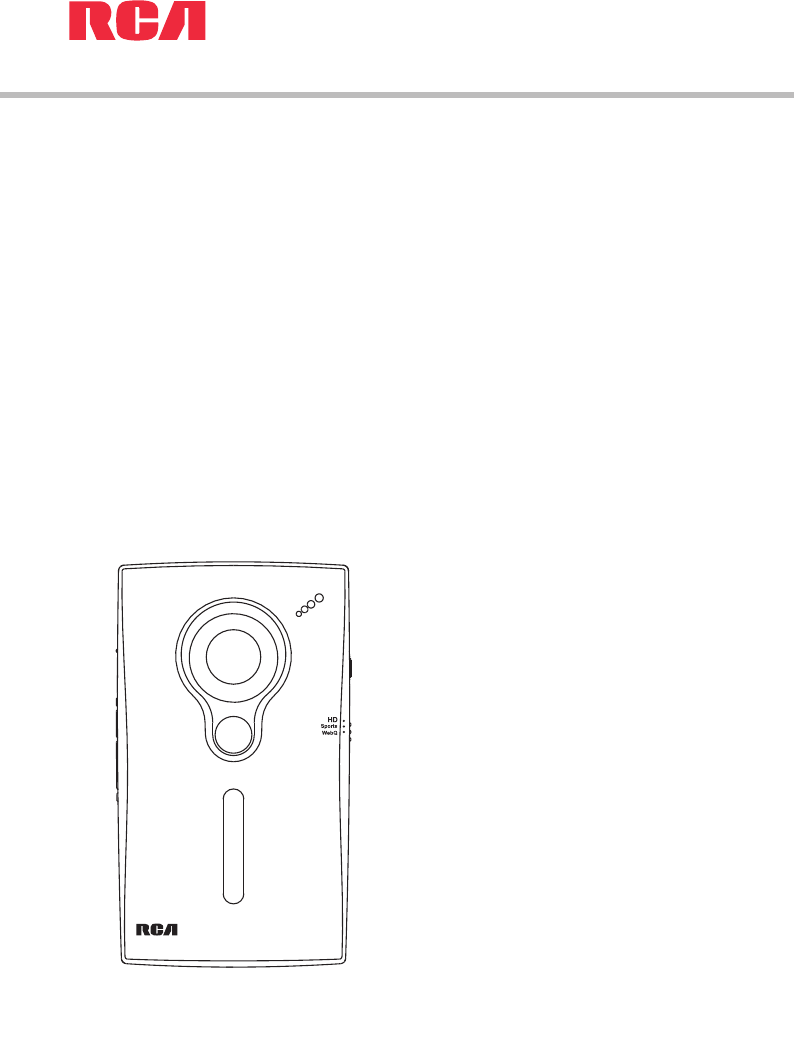
- EZC209HD 1
- FCC information 2
- Safety information 3
- Contents 4
- End user license agreement 5
- Getting started 7
- General controls 8
- Video mode 10
- Photo mode 11
- Playback mode 12
- Deleting 13
- Menu settings 13
- Viewing videos on TV 14
- About RCA Memory Manager 15
- Viewing videos on PC 15
- Computer system requirements 15
- Connecting to a PC 15
- Additional information 16
- Warranty information 18
Inhaltsverzeichnis
EZ209HDEZC209HDEZ229HDuser manualIt is important to read this user manual prior to using your new product for the first time.
10Video modeRecording videos1. In Video mode ( ), press the red RECORD button to begin recording. Video mode• If you are not in Video mode, press
11Taking photos1. In Photo mode ( ), press PHOTO to take photos. Photo mode• The resolution of the photos is 8.0 mega pixel*. • If you are not in
12Playback modePlaying back recordings1. Press PLAY/PAUSE to enter Playback mode and start playback of the most recent recording (video/photo). Play
13DeletingDeleting recordings1. Press DELETE and the last recording and “DELETE ?” appear on the screen. • To select another video, press or
14Connecting to external devicesViewing videos on TV1. Plug in the AV cable (provided) – Insert the single connector end into the camcorder (AV jack)
15Managing videos on your computerComputer system requirements• Windows® XP with Service Pack 2 or Windows Vista™• USB Port (2.0 recommended)• I
16Additional informationProduct registrationPlease go to www.rcaaudiovideo.com for online registration.For your records Keep your sales receipt for pr
17Back up your dataAs with any portable player, you must back up the drive regularly. The manufacturer is not responsible for lost data.Additional inf
18Warranty informationLimited warranty12 Month Limited WarrantyApplies to RCA Audio/Video ProductsAUDIOVOX ELECTRONICS CORP. (the Company) warrants to
19 1-877-833-3491 • Insure your shipment for loss or damage. Audiovox accepts no liability in case of damage or loss en route to Audiovox.• Pa
FCC information2FCC statement This device complies with part 15 of the FCC rules. Operation is subject to the following two conditions: (1) This devic
20Audiovox Electronics Corp.150 Marcus Blvd., Hauppauge, NY 11788© 2009 Audiovox Electronics Corp.Trademark(s) ® RegisteredMarca(s) ® Registrada(s)Mar
3Safety informationImportant battery informationWarning: Your product contains a battery and charging system which is designed to work in temperatures
Contents4FCC informationFCC statement ...2Safety informationImportant
5End user license agreementEnd user license agreementTHIS END USER LICENSE AGREEMENT (THIS “EULA”) IS A LEGAL AGREEMENT BETWEEN YOU AND AUDIOVOX CORPO
End user license agreement64. WARRANTY DISCLAIMERTHE PROGRAM IS PROVIDED “AS IS” WITHOUT WARRANTY OF ANY KIND, EITHER EXPRESSED OR IMPLIED, INCLUDING,
7Getting startedDear RCA customer,Thank you for purchasing the RCA Small Wonder Camcorder. This product will let you record videos with high definitio
8General controlsLensVideo quality selector Recording indicatorOn/off switch*Delete recordingsTake photoAV outputPlayback/pauseSetup menuRecordingAudi
9Switch onPress PLAY/PAUSE General controlsOperation modesThere are three basic modes for operating the camcorder: Video, Photo and Playback. The camc
 (34 Seiten)
(34 Seiten) (1 Seiten)
(1 Seiten)







Kommentare zu diesen Handbüchern