Rca CC543 Bedienungsanleitung
Stöbern Sie online oder laden Sie Bedienungsanleitung nach Kamerarekorder Rca CC543 herunter. RCA CC543 User Manual Benutzerhandbuch
- Seite / 77
- Inhaltsverzeichnis
- LESEZEICHEN



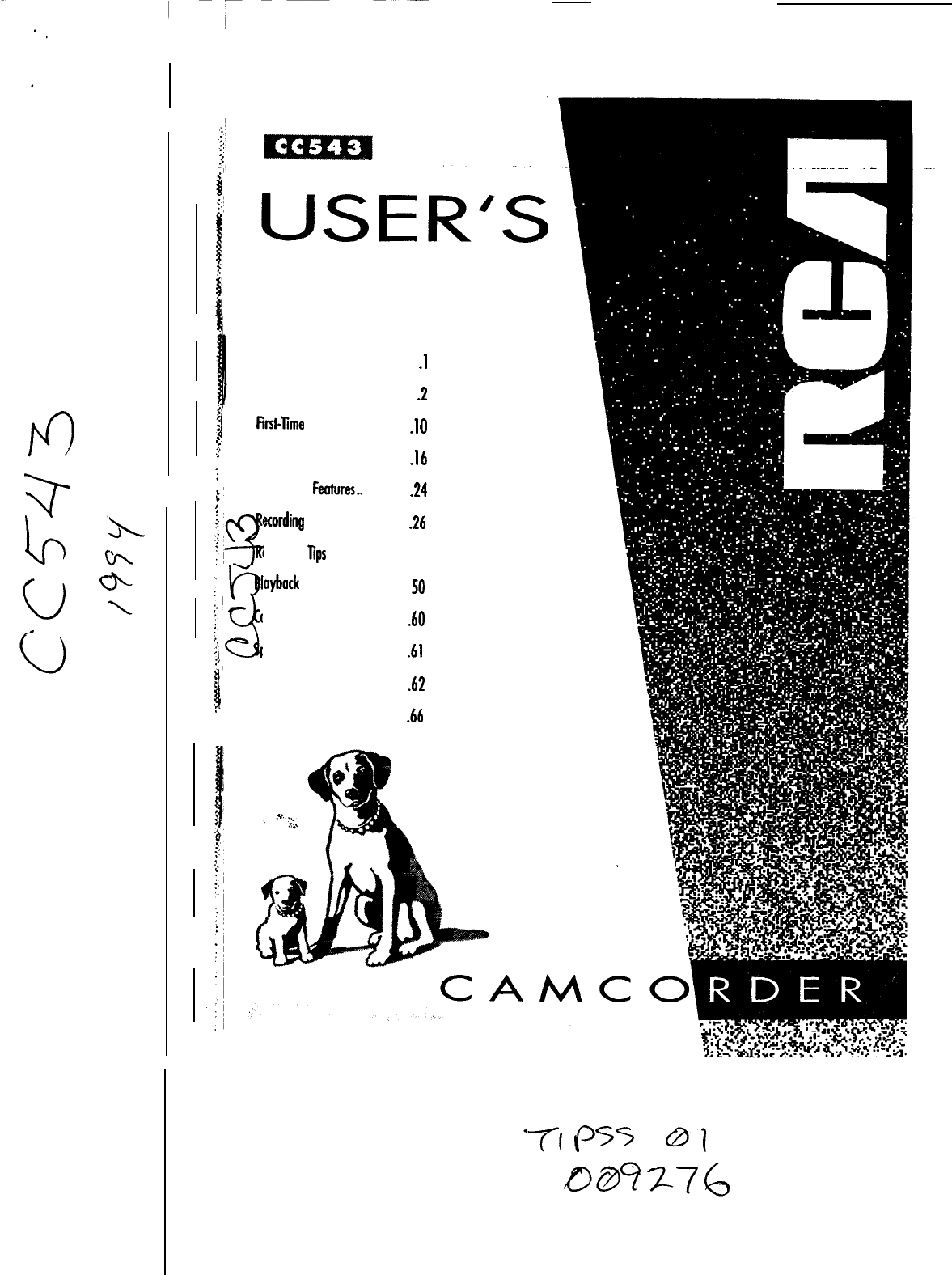
- SAFETY PRECAUTIONS 3
- (continued) 4
- IMPdI$T+NT SAFEGUARDS 6
- SAFEGUARDS 8
- (continued) 9
- (continued on next page) 12
- AC093 ‘lkipod 15
- AUTHORIZED SIGNATURE 17
- For more infor 18
- International Or 18
- (CAMERA/OFFIVC; 21
- 8. Play back what you have 22
- DC OUTPUT 25
- Remove the Battery 27
- Attach Charged Battery 27
- (conhuwd) 28
- Allow battery to 28
- Caution: 32
- Quick Review 33
- Tape Positioning 33
- Microphone 33
- Program AE (Auto Exposure) 33
- Electronic Inde 34
- Time Remaini 34
- Set the Time and Date 39
- To Correct the Date or Time 39
- Auto Focus 41
- Manual Focus 42
- Using Power Zoom Buttons 43
- (Instint) 44
- To Record in 16 x 9 Format 45
- Audio Dubbing 49
- To Audio Dub 50
- Audio and Video Dubbing 51
- Dubbing (continued) 52
- TITLESEL+ 53
- (AlsoFJWD) 53
- DISPLAY 55
- Installation 58
- Recording Op 58
- Viewfinder Playback 59
- Picture Search 60
- Tapes on a VCR 62
- Note to Cable-h 64
- Removing and 66
- To Remove and Redlack L 66
- To Attach the Shoulder Strap 67
- Camera Section 70
- Cheeks and Adjustments 72
- ‘Ikouble 73
- Checks and Adjustments 73
- Checks and Adjustments 74
- Thomson Consumer Electronics 77
- Sherman Dr, PO Box 1976 77
- Indianapolis, IN 46206 77
Inhaltsverzeichnis
1 USER’S1 GUIDEImportant Information...iTableofContents...IOptional Accessories...2Fir%TimeOperation .
tion . . . . . . . . . . . . . . . . . . . . . . . . . . . . . i. . .,...i...I-11. . . ..*... 12lTurn
We invite you to take a look at some great ideas for sparking creativity and adding tothe fun of using your camcorder. These pages have a selection of
DCCO96 DC (B{ttee)Car CordCPS014 AC Adaiter/ChrirgerThis DC car cord enables you to operateyour camcorder from your car, truck, orRV by plugging the c
CRF95 RF Output AdapterThis adapter is used with coaxial RF cable(AH065G of AH066G) to connect yourcamcorder to a standard TV (one withoutaudio/video
Removing theThe lens hood calangle lens, lens e:To remove the lelcounterclockwiseAttaching ActRemove the lens ITurn the accessor]tightened firmly, t:d
iAC093 ‘lkipodThis tripod’s fluid-effect head provides smooth camera pan and tilt. The grooved,tubular 3-section leg design folds down to 24.2” when n
Prices areTotalMer6ubject to change without notice.fhandise($10 MinimumOrder) . . . . . . . . . . . . . . . . . . . . . .$Sales Tax ‘... 1We are rfo
Charge your order on your VISAor Mastercard byfilling in belowUSE YOUR CREDIT CARDIMPORTANT: Copy complete account numberfrom your VISA cardCTnJm~cInM
To order access contact your local Dealer.If a dealer is notearby, you can also follow the directions below to order byl-800-338-0376Most times yourrd
1. Unpack the camcorder and accessories.l Save the box and packing materials in case you ever need to store or ship yourcamcorder.l The items shown b
or charged battery.DC OUfPiJTJackAdapterlChaA3I I1er’$ DC CableDC IN 9.6V Jack onBack of Camcorderl Attach one e d o$ the adapter/charger’s DC cable
/POWER (CAMERA/OFFIVC;Switch and Indicator(Located on sideof eyepiece.)3. Remove the lens cap and attachit to the handstrap.4. Tbrn on the camcorder.T
Power Supply(Adapter/Chalor Charged Baover it.Safety TabICassette DoorPress Here to CloseHandstrap8. Play back what you haverecorded.l Press RECIPAUSE
9.Review the camcorder’s operating controls.R!E‘IIZEW ButtonADlSPL4 Y ButtonRESET ButtonDATE/TIME ButtonTITLER ButtonV1DUB ButtonREW (Rewind) But
“___ _ .^ I^_ .-.9.Review thc/ ca@corder’s operating controls. (continued)Shoulder StrapAttachmentRingBATTERY-Eject LeverDC IN 9.6V JackPower Zoom But
Caution: Do not attempt to use a+ower converter” to Use your*AC adapter/chargeron a power source other than 120 volts, 50/60 Hz, or the adapter/cha
Using theBate+ to Power Your CamcorderHold BatteryFlush andSlide Down/RechargeableBatteryAlign ArrowsCaution: W-n 9battery is at%wPlug in AC Outlet(12
Using the Battery to Power Your Camcorder (continued)POWER Switchand IndicatorBATTERYHold BatteryFlush andSlide Downkligu ArrowsAttach Charged Batter
ttery to Power Your Camcorder (conhuwd)damaged if operated at temperaturesabove 122QF (50QC). Operation timewill decrease at extremely lowtemperatures
Check Battery Power (Battery Level Indicators)Battery Level IndicatorDisplay in ViewfinderThe battery level indicator ( M )appears in the camcorder’s
Please fill out the product registration card and return it immediately. Returning thiscard allows us to contact you if needed.Keep your sales receipt
Using the 0~To power your cneed the optionaThe DCC096 cathe 9.6-volt inpu12-voli: +&a$ylwar&g! lyoiIt has positive t, j_ ^_.I \CigOptional Car
We recommend that our cassettes be used with your camcorder. Use of poor qualitytapes or tapes that have been damaged or mishandled can contaminate th
Caution: Insertcassette withsafety tab facing3. Insert or remove the cassette from thecassette compartment.4.Gentlyclose the cassette door withl Keep
IPOWER Switchin CAMERAQuick ReviewPress REVIEW when POWER is inCAMERA and the camcorder is in recordpause to review the last few seconds of arecordin
Electronic Inderding (after the camcorder has been turned off for at leastwill automatically record an index mark at the beginning oftape in a VCR tha
-IThe camcorder’s electronic viewfinder is a miniature monitor that displays the pictureseen by the camcorder when recording. The viewfinder also can
Eyepiece BRBRIGHT-FOCUS---Tilt AdjustuFor convenien;JTand FOCUS ControlsBRIGHT and FOCUS ControlsThe small BRIGHT and FOCUScontrols are set at the
01020304AE Shutter Speed L- AE:60FADE@IZoom and 16X9w--YAIV DUBstatusViewfinder DisplaysFOCUSTime CounterTime RemainingBattery LevelINDEX DisplayNO T
---.Powl Press DISIstop on or 1l Details are07 Time Rema,This displayrecording orremaining orrecorded onpage 25.08 Battery LevThis indicatetime lef
Set the Time and DateDATE/TIMEREW (Rewind)POWERF.FWD (Fast Forward)IS,TOPIEJECT1. Attach a power supply (battery oradapter/charger) to the camcorder.2
IISAFETY kREcAUTIONS (continued)ELECTRICAL SAFETY. POWERLINE-OPERATEDCONNECTED TO THIS UNIT SHOULD BEARAND USED IN CANADA, THEARK OR THE C-UL MARK ON
Recording DateThe time and datedisplays appears iThe camcorder hzten seconds whenRepeatedlyPress DATEITIMECharging the (The camcotder hThis battery m
Power Zoom Buttons“TV and “W”FOCUS AUThWUV ButtonsAuto FocusThe camcorder will focus automaticallyAuto focus will operate on the telephotowhenever FOC
Manual Focus~Under certain condi ion& such as those listed, you may need to focus manually.1. Press both FOCL’S AUTO/MAN2. Press zoom button T to
Power Zoom ButtonsT = TelephotoW = Wide AngleDIGITAL ZOOMUsing Power Zoom ButtonsIZoom Level Control34To zoom in or out slowly, press the zoombutton l
Using INST.(Instint) ZOOMInstant ZobmIndica :or -A[I.ZOOMl Press INST. ZOOM again to turn offinstant zoom.ss PIGITK ZOOM toooh mode is wide2. Press p
The new 16 x 9 TV format provides a 30% wider picture than conventional TVs of thesame height. The 16 x 9 recording mode lets YOU make recordings comp
You can add a prfeshional touch to your recordings when you fade in and out ofscenes. Both theIPicture and sound will gradually appear or disappear.
POWERHour vinutes fjecondsRESETDISPL.4 Y IREW” “..,r,-tYk-z$::;yLevelu-I.II*IndicatorTime Counter Displayin Viewfinder~~~~~~.~~~~~~:~~~~Using the Time
ProEdit@ Sys eml Flying Erase Headl Edit Searchl Audio Dubl AN (Audio and Video) Dubl TitlerThe camcorder IincOrporates a complete package of adva
(i(iAudio DubbingA V DUB ButtonAV OUT/IN SwitchBack of MonoVCR or Tape DeckWhite,.ei :Audio Plue ,Yellow Video Plug(No connection)- 1..YVideo P(no
-mm-Important Safety Instructions for AC Adapter/ChargerBefore using the AC adapter/charger,read all instructions and cautionarymarkings on (1) AC ada
To Audio DubThe audio dub feature lets you record new audio(sound) on a previously recorded tape without erasingthe original video (picture). The prev
Audio and Video DubbingF-==- =AV DUB ButtonAV OUTIIN SwitchYellowJackWhite Audio PlugAudio/VideoYellowL CableVideo PlugIBack ofVCR orYellow Video Plu
eO Dubbing (continued)‘Ihe audio and video dubbing feature lets you record newaudio (sound) and video (picture) on a previouslyrec0rde.d tape in the c
TitlerThe camcorder’s built-in titler can store two differentmm a= = = = = ==- -- ---se’ =titles in memory. Either title can be displayed andrEE -- =-
-..-.1. Attach a pow& source to theill $vitch between the two3. Press EDIT-4V (advance) to movethe flashing c rsoi to the place youwant to beg
Recording Titles on a Tape in the CamcorderTo record a title on a tape in the camcorder, follow the steps below.1. Attach a power source to thecamcord
Make a recordin4of iour home andcontents to store’in a safe place in case ofPractice recordih&ever you see a sceneZoom in on ther scenes are well-
/To record on a tape in your camcorder from a VCR or TV monitor with AUDIO OUTand VIDEO OUT jacks, you will need the supplied audio/video cable.@ AV O
Installation01eo cable to the AUDIO02Attach the yellow plug on the sameend to the VIDEO OUT jack on theVCR (or TV monitor).03 Attach the yellow pl
REW (Rewind)PLAYF.FWD (Fast Forward)POWER in VCRViewfinder Playback1. Attach a power supply to thecamcorder..2. Press and hold the small b&G ok
I ~IMPdI$T+NT SAFEGUARDSInot use this polarized plug with anextension cord, receptacle, or otheroutlet unless the blades can be fullyinserted without
Picture SearchDuring playback you can visually searchthe tape at a higher speed in forward orreverse.lPress and hold F.FWD to search thelPress and hol
To connect your camcorder to a TV monitor (or VCR) with AUDIO IN and VIDEO INjacks, you will need the audio/video cable supplied with the camcorder. I
@ Attach the wh te plug on one end ofb02 Attach the yellow plug on the samethe audiofvide, cable to the AUDIOend of the audio/video cable to theIN jac
1To connect your camcorder to a TV without audio and video input jacks, you will needIan optional RF output adapter and an optional coaxial RF cable.I
Playback Ope t&nr,5. Press PLAY on the camcorder. Adjust1. Set the channe selector switch on thetracking on the camcorder, ifRF output adater \,o
The color enhancement light helps create brighter, sharper pictures.jLight/:,To Use the Color Enhancement Light1. Attach the rechargeable battery orAC
Removing and Rep1: CaseTo Remove and Redlack Llight.3. Press front of case to light.ul(ionpl+ine rc4Lower&ok -ht CaseId holdNotes: Do not touch th
The shoulder strap is designed to let you carry the camcorder from your shoulder and-when you are ready to shoot - bring the camcorder to shooting pos
other countries.Carry your camcorder in a carrying casewhen traveling. See page 2 for a speciallydesigned case. An ordinary suitcase orcarry bag does
Keep dust and grit from entering thecamcorder’s cassette door. Dust and gritare abrasive and cause excessive wear toboth the camcorder’s recording and
lllMpoRTJ4NT SAFEGUARDS (continued)8. Ventilation--Slots and openings inthe products are provided forventilation to ensure reliableoperation of the pr
Camera SectionImage Sensor: l/3” high/resolution,solid state CCD ImagerTripod Mount: One l/4” x 20 threadedLens: f1.812: 1 (5-60mm)Diameter: 46 mmtest
What your warranty covers:l Any defect in material or workmanship.For how long after your purchase:l Ninety days for labor charges.l One year for pa
Troubles somewithout the heBefore you calServicenter, loperform the silNo Power(POWER IndicWill Not ComeWill Not RecorPlay BackWill Not Play 1Will Not
i‘IkoubleTape Stops DuringRewind or FastForwardChecks and AdjustmentsIl The time counter’s memory-stop feature may beturned on. When an “izf’ appears
Iwuble1 T ) Checks and Adjustments1 IIIRecorded Audioi’ Too“1l Subject may have been too far from the camcorder.LOWINDEX IndicatorIDate and Time (o
I16x9 Indicator ...28,3616x9 Mode ...36A.DUBIndicator.. ...
Operation, First-T’me ...lo-15Optional Accessoes~...2-9Optional DC Carrd ...
For your nearest HomeEntertainment Dealeror Authorized Servicentercall toll-free in the U.S.A.l-800-336-1900Canadian Consumers -Your toll-free numbers
’ ~J&lPOIE@AFjT SAFEGUARDS (continued)12. Outdoor Antean outside ante.Y,,.*y13. Power Lines-An outside antennasystem should not be located in thev
llMpOYRT,ANT SAFEGUARDS (continued)16. Lightning-For added protectionfor this product during a lightningstorm, or when it is left unattendedand unuse
 (32 Seiten)
(32 Seiten) (2 Seiten)
(2 Seiten)







Kommentare zu diesen Handbüchern