Rca 25250 Bedienungsanleitung
Stöbern Sie online oder laden Sie Bedienungsanleitung nach Videoüberwachungssysteme Rca 25250 herunter. RCA 25250 User Manual Benutzerhandbuch
- Seite / 100
- Inhaltsverzeichnis
- FEHLERBEHEBUNG
- LESEZEICHEN



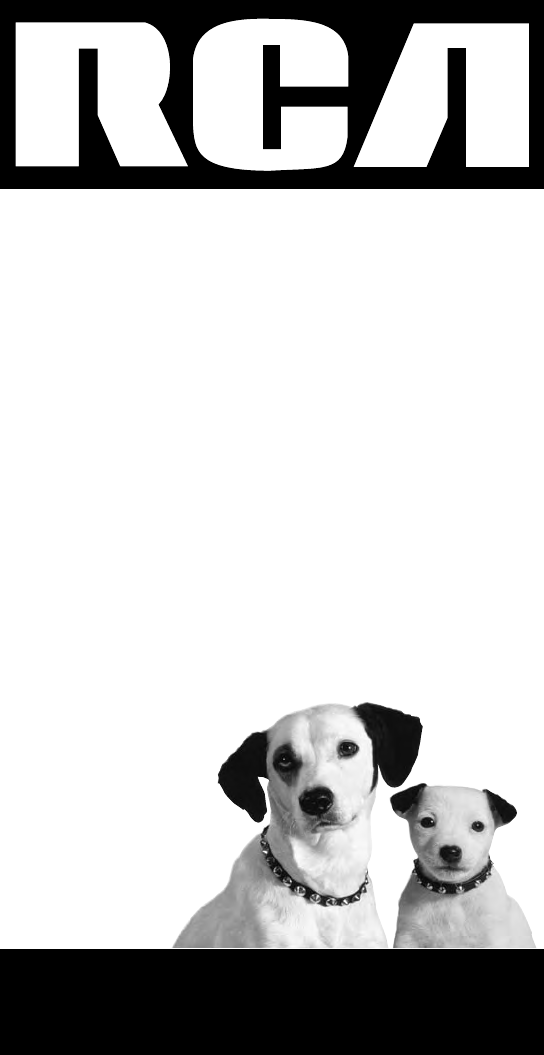
- Model 25250 1
- Important Information 2
- Interference Information 3
- Table of Contents 5
- Introduction 7
- Parts Checklist 7
- Telephone Jack Requirements 7
- Installation 8
- Handset Layout 9
- Base Layout 10
- Connections & Setup 10
- Installing the Phone 11
- Programming the Phone 14
- Programming the Telephone 14
- Telephone Operation 24
- Intercom Calls 30
- Caller ID (CID) 31
- Caller ID 31
- Call Waiting Caller ID 33
- Adding Phone Book Entries 33
- (Only applicable for base) 34
- Copying a Phonebook Record 35
- In the extension handset: 35
- In the Base Unit: 35
- Deleting a Phone Book Record 35
- Answering System Operation 36
- Changing the Battery 39
- Battery Safety Precautions 39
- Other Information 39
- Display Messages 40
- Handset Sound Signals 40
- Troubleshooting Guide 41
- General Product Care 42
- Causes of Poor Reception 43
- Warranty 44
- Warranty Assistance 44
- Limited Warranty 45
- Accessory Information 47
- Modelo 25250 51
- Información Importante 52
- Información de Interferencias 53
- Licensing 53
- Digitalmente Expandido) 54
- Tabla de Contenido 55
- Introducción 57
- Conexión y Programación 57
- Lista de Partes 57
- Instalación 58
- Formato del Auricular 59
- Formato de la Base 60
- Instalación del Teléfono 61
- Programación del Teléfono 64
- Operación del Teléfono 76
- Llamadas de Intercomunicación 82
- Identificador de Llamada 83
- (sólo aplica a la base) 86
- Sistema de Contestadora 88
- Cambiar la Batería 92
- Otra Información 92
- Señales Sonoras del Auricular 94
- Solución de Problemas 94
- Cuidado General del Producto 95
- Garantía 96
- Causas de una Mala Recepción 96
- Ayuda de la Garantía 96
- Garantía Limitada 96
- Información de Accesorios 100
Inhaltsverzeichnis
2-Line Intercom Speakerphone DECT6.0 Cordless Handset Telephone Answering System User’s GuidePlease read this manual before operating product for the
10 Base LayoutConnections & SetupDND/Privacy(button)Delete(button)Exit(button)3 Soft KeysPlay/Stop(button)Memo(button)Ans Sys(button)DIR(button)CI
Visite el sitio de RCA en www.rca.comPor favor no envíe ningún producto a la dirección de Indianápolis enlistada en este manual o en la caja. Esto úni
11Connections & SetupInstalling the PhoneInstalling the Handset BatteryNOTE: You must connect the handset battery before use.CAUTION: To reduce th
12 Base StationThe phone may be connected to two line (RJ14C) wall jacks to accommodate all two lines.1. Choose an area near an electrical outlet an
134. If you want to mount the telephone on the wall, you can plug the 2 lines such as the below drawing;Connections & Setup -OR- -OR-Line 1
14 5. Place the handset in the base cradle. The charge indicator illuminates, verifying the battery is charging.6. Allow the phone to charge for 14
15Area Code (base only), Registration (handset only), De-Registration (base only),2nd Call Alert (both base and handset), Handset Name (handset only),
16 Auto Answer Intercom (applicable for base and handset)If it is set to on, this handset or base will auto answer the intercom call when it receives
17RegisterFrom the Phone Setting Menu:1. Press the VOL (- or +) button to scroll to Register.2. Press SELECT soft key. “Press base unit page butto
18 2nd Call Alert If it is set to On, you will hear the alert tone when you are in conversation and there is an incoming call from another line. From
19LanguageFrom the Display Setting Menu:1. Press the VOL (- or +) button to scroll to the Language.2. Press SELECT soft key. 3. Use the VOL (- or +
2 Equipment Approval InformationYour telephone equipment is approved for connection to the Public Switched Telephone Network and is in compliance with
20 Ring VolumeThere are 5 volume levels and OFF for your selection. The Ring volume can be set individually for each line.From the Sound Settings Menu
21OGA PlaybackFrom the Answering System Menu:1. Press the VOL (- or +) button to scroll to the OGA Playback.2. Press SELECT soft key.3. Use left an
22 Set Work HoursThis will allow you to program the start time for the working hour.From the Answering System Menu:1. Press the VOL (- or +) button t
23Ring DelayThis feature lets you select the number of times you want the phone to ring before the answering system answers a call.From the Answering
24 Remote PasswordYou can access the answering system from a tone dialing telephone in another (remote) location. The security code is required for re
25Making Call in the Speakerphone mode (from the handset)1. Press the Speaker button to activate the speakerphone on the first available line. -OR
26 For the base: 1. Press the Speaker button to answer the call in speakerphone mode, -OR-2. Press the corresponding Line button to answer the
27Do Not DisturbThis feature is set at individual telephones to disable (silence) an incoming ring signal, intercom ring. When there is an incoming ca
28 NOTE: If you do not select a Line button, the line is automatically seized and the number is dialed accordingly.Storing a Redial Record in Phone Bo
29Speakerphone, Handset, and Headset VolumeWhile the phone is in use, during the desired mode, press the VOL (+ or -) buttons until you reach a comfor
3Important Information2 Rights of the Telephone Company Should your equipment cause trouble on your line which may harm the telephone network, the
30 3. The originating caller can then press the CONF soft key shown on the display to initiate a conference. Since Line 1 and 2 are both on hold, th
31Caller ID (CID) IMPORTANT: In order to use this unit’s Caller ID features, you must subscribe to either the standard Name/Number Caller ID Service o
32 Saving a CID Record to Phone Book Memory1. While viewing a CID record, press the STORE soft key. 2. The name shows in the display. You can edit
33Number of digits Explanation Example7-digits: 7-digit telephone number (i.e.555-5555)10-digits: 3-digit area code +7-digit telephone
34 7. Use VOL (- or +) button to scroll to the selection and press SELECT soft key to complete.NOTE: If “Memory full” shows in the display, you shoul
355. Press SELECT soft key to complete.NOTE: Press the BACK soft key to keep the previous setting (making no changes).Copying a Phonebook RecordYou c
36 Dialing a Phone Book RecordDial a phone book record while in Talk mode:1. Make sure the phone is ON (in Talk mode) by pressing the Talk, Spk butto
37NOTE: Your unit will record a message up to the maximum length of time you set as long as the caller continues speaking. To save recording capacity,
38 During each message playback, it shows the current message information on the screen. If the message playback is a stored incoming message, it show
395. To exit remote operation, hang up. The system will automatically disconnect the call if the user does not enter a command within 10 seconds.NOT
4 Notice: The changes or modifications not expressly approved by the party responsible for compliance could void the user’s authority to operate the e
40 Display MessagesThe following messages show the status of the phone, provides Caller ID information, or helps you set up and use your phone.DELETE
41Troubleshooting GuideTelephone SolutionsNo dial tone• Check or repeat installation steps: Make sure the base power cord is connected to a workin
42 Caller ID SolutionsNo Display• Charge the battery (for 14 hours). Or replace the battery.• Make sure the unit is connected to a non-switched el
43Causes of Poor Reception• Aluminum siding.• Foil backing on insulation.• Heating ducts and other metal construction that can shield radio sig
WarrantyWarranty AssistanceIf trouble is experienced with this equipment, for warranty information, please contact customer service at 1-800-511-3180.
WarrantyLimited WarrantyWhat your warranty covers:• Defects in materials or workmanship.For how long after your purchase:• Two years, from date of pur
46 WarrantyLimitation of Warranty:• THE WARRANTY STATED ABOVE IS THE ONLY WARRANTY APPLICABLE TO THIS PRODUCT. ALL OTHER WARRANTIES, EXPRESS OR IMPLI
47Accessory InformationAccessory InformationTo place order, have your Visa, MasterCard, or Discover Card ready and call toll-free 1-800-338-0376.A shi
48 A2nd Call Alert 183-way conference call by an intercom call 293-way conference call with two lines 294-way conference call (Line 1 + Line 2
49MMaking Call in the Speakerphone Mode 25Making Calls in the Speakerphone Mode 24Making Calls with the Cordless Handset 24Making Calls with the
5EquipmEnt ApprovAl informAtion ... 2intErfErEncE informAtion ... 3licEnsing ...
Visit the RCA web site at: www.rca.comPlease do not send any products to the Indianapolis address listed in this manual or on the carton. This will on
Teléfono con Altavoz de Dos Líneas DECT 6.0 Sistema de Auricular Inalámbrico y Altavoz con Contestador Guía del UsuarioPor favor lea este manual ant
2 Información sobre la Aprobación de EquipoEl equipo de su teléfono esta aprobado para la conexión con la red Telefónica Pública (Public Switched Tele
3Información ImportanteInformación de InterferenciasEste artefacto cumple con la Parte 15 de las Reglas de la FCC. Su funcionamiento es sujeto a las d
4 Declaración de la FCC sobre Exposición a la Radiación RFEste equipo cumple con los límites a la exposición de radiación RF de la FCC establecidos pa
5InformacIón sobre la aprobacIón de equIpo 2InformacIón de InterferencIas... 3compatIbIlIdad con audífonos (cca)... 3lIcensIng
6 Tabla de Contenidosi usted no PRogRamó su código de áRea local ...35llamada en esPeRa identificadoR de llamada
7IntroducciónCUIDADO: Cuando use equipo telefónico, hay instrucciones básicas de seguridad que siempre deben seguirse. Refiérase a la sección INSTRUCCI
8 Conexión y ProgramaciónInstalaciónSistema Digital de SeguridadSu teléfono inalámbrico usa un sistema de seguridad digital para evitar el timbrado fa
9Conexión y ProgramaciónFormato del AuricularpantallaDND/Privacy(botón no molestar/privacia)Spk(botón bocina)DIR(botón directorio)CID(botón del iden
6 Table of ContentscAllEr id (cid) ... 31receiving anD Storing ciD recorDS...31reviewing ciD recorDS ...
10 Formato de la BaseConexión y ProgramaciónDelete(botón borrar)Exit(botón salir)Play/Stop(botón reproducir/detener)Memo(botón)Ans Sys(botón contestad
11Conexión y ProgramaciónInstalación del TeléfonoInstalar la Batería del AuricularNOTA: Usted debe conectar la batería del auricular antes de utilizar
12 Estación Base El teléfono puede ser conectado a dos receptáculos de pared para dos líneas (RJ14C) para acomodar las dos líneas.1. Elija un área ce
134. Si usted quiere montar el teléfono en la pared, puede conectar las 2 líneas tal como se indica en el siguiente diagrama;Conexión y Programación
14 5. Coloque el auricular en la base. El indicador de carga se ilumina, comprobando que la batería está cargando.6. Permita que el teléfono cargue
154. Presione la tecla de función programable SELECT (derecha) para confirmar y usted puede programar los elementos siguientes: Fecha/Hora (solamente
16 Respuesta Automática (solamente el auricular)Esta opción le permite levantar el auricular de la base para responder una llamada entrante sin presio
17Código de Area (solamente la base)El teléfono usa un código de área preprogramado para determinar el formato del número a visualizar cuando un regis
18 Para Remover el Registro de un AuricularLa remoción del registro cancela el registro. Durante el proceso de remoción de registro, mantenga el auric
19Nombre de Auricular (solamente el auricular)Desde el Menú de Configuración de Teléfono:1. Presione el botón VOL (‑ ó +) para desplazarse a Nombre de
7IntroductionCAUTION: When using telephone equipment, there are basic safety instructions that should always be followed. Refer to the IMPORTANT SAFET
20 IdiomaDesde el Menú de Configuración de Pantalla:1. Presione el botón VOL (‑ ó +) para desplazarse a Idioma.2. Presione la tecla de función progra
21Tono de TimbreHay 8 niveles de tono para su selección. Estos son Melodía 1 a 8 para Línea 1 y Línea 2 respectivamente.Desde el Menú Configuración de
22 Estado On/OffEsto es usado para encender o apagar el sistema de contestadora para cada línea telefónica en forma individual.Desde el Menú del Siste
23NOTA: Si usted selecciona la opción “Por Tiempo” cuando haya una llamada entrante, el OGA “Horas Hábiles” o el OGA “Horas Inhábiles” se visualizará
24 Ejemplo:a) Establecer las Horas Hábiles para iniciar a las 9:00 a.m., y “Sólo Anuncio” como NO.b) Establecer las Horas Inhábiles para iniciar a l
25Alerta de MensajeEsta característica configura su sistema de contestadora para dar un tono de alerta cada 10 segundos cuando haya nuevo mensaje.Desde
26 Operación del TeléfonoPara hacer Llamadas con el Auricular Inalámbrico1. Presione el botón Talk, la unidad tomará la primera línea disponible par
275. Para el auricular inalámbrico, presione el botón Talk. 6. Espere el tono de marcación, y luego marque el número telefónico.7. Presione el b
28 Para Alternar Entre el Modo Altavoz, Auricular y AudífonoBase Para cambiar al altavoz, presione el botón Spk. El indicador altavoz se ilumina.Para
29Inserción de una Pausa en la Secuencia de MarcaciónPresione el botón #pause dos veces para insertar una demora en la secuencia de marcación cuando
8 Connections & SetupInstallationDigital Security SystemYour cordless phone uses a digital security system to protect against false ringing, unaut
30 6. Usted puede editar el número de teléfono.7. Presione la tecla de función programable SAVE para entrar a la selección de Melodía de Tono VIP.
31RetenciónEn modo Hablar, presione el botón Hold para retener la línea. “Línea X en retención” se muestra en la pantalla, y el ícono de línea parpade
32 Llamada de conferencia de 4 vías (Línea 1 + Línea 2 + 2 extensiones):1. Una vez que la unidad base o el auricular tenga tanto la Línea 1 como la
33BúsquedaLa característica de búsqueda le ayuda a ubicar un auricular extraviado. 1. Presione el botón Page en la base. El auricular emite bips y el
34 Revisión de Registros CID• Presione el botón CID, y luego use el botón VOL (‑ ó +) para desplazarse a través de los registros de llamada.• Cuand
35Marcación de Regreso de LlamadaAl revisar los registros CID, usted puede marcar para regresar la llamada usando los números que se muestran en la pa
36 Bitácora de Memoria y Memoria del Directorio TelefónicoUsted puede almacenar datos en el directorio telefónico (hasta 99 registros en memoria) o en
376. Presione la tecla de función programable SAVE. “Ingresar número” se muestra en la pantalla.7. Use el teclado de tonos para ingresar un número d
38 En la Unidad Base:1. Mientras ve el registro del directorio telefónico, presione la tecla de función programable COPY.2. “Copiar registro actua
392. Presione el botón Phonebook para accesar el directorio telefónico.3. Use el botón VOL (‑ ó +) o las teclas numéricas para desplazarse al regis
9Connections & SetupHandset LayoutdisplayDND/Privacy(button)Spk(Speaker button)DIR(button)CID(button)3 Soft keysVOL +/- (buttons)Talk(button)Off(b
40 Registro de MemoUsted puede dejar un mensaje presionando el botón Memo en la base o seleccionando grabación de memo bajo el menú del auricular. 1.
41Para Borrar Mensajes Usted puede borrar mensajes en las tres siguientes formas:Para borrar un mensaje mientras está en reproducción1. Seleccione y
42 Memoria LlenaCuando la memoria del sistema de contestadora está llena, el sistema responde después de 10 timbres. “Memoria llena” será anunciado y
43Indicadores de Mensajes del Identificador de LlamadasLos siguientes mensajes muestran el estado del teléfono, proveen la información del Identificado
44 Otra InformaciónSeñales Sonoras del AuricularSeñal SignificadoUn tono de gorgeo largo Señala una l
45Otra InformaciónEl aparato se traba y no hay comunicación entre la base y el auricular inalámbrico• Desconecte el cable de corriente del enchufe el
46 GarantíaCausas de una Mala Recepción• Recubrimiento externo de la casa con aluminio.• Aislación con revestimiento de papel de aluminio.• Conductos
47GarantíaCómo obtener servicio:• Empaque bien la unidad, incluyendo todos los cables, etc., que originalmente venían con el producto. Se recomienda u
48 AAcceso Remoto desde una Parte Remota 41Actualizar Lista de Auricular 19Alerta de 2a. Llamada 18Alerta de Mensaje 25Auricular Inalámbrico 28A
49Para Almacenar un Registro en Marcación de un Toque 36Para Alternar Entre el Modo Altavoz, Auricular y Audífono 28Para Añadir Registros del Direct








Kommentare zu diesen Handbüchern